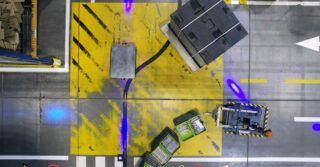Photoneo released Bin Picking Studio 1.6.0 – a significant upgrade to its ultimate robotic intelligence tool for bin picking applications. The new version 1.6.0 introduces a whole host of new features and enhancements to improve the customer’s bin picking experience.
Bin Picking Studio 1.6.0 delivers better performance and enhanced user convenience through the following improvements:
System improvements and changes
● BPS is now running on Ubuntu 18.04 and on the latest version of Google Chrome and TeamViewer
● BPS GUI is running smoother and faster. The execution time of several actions has decreased significantly; the deployment start-up time of a standard bin picking
solution has been reduced below 10 seconds and the deployment stop time takes only one second. This makes the change of the deployed solution from a robot controller several times faster than in previous versions of BPS.
● Connection through a web browser from another computer via a local network is fully supported
● Use without a connected monitor is fully supported (web browser and VNC access from another computer via local network, TeamViewer)
● Improved network settings management, which prevents conflicting settings between the BPS and the host system
● Autostart feature has been replaced with automatic last state recovery GUI Improvements and changes
We have made the following tweaks to improve user experience:
● Option to duplicate an existing vision system
● Ability to visualize the gripper’s volumetric model in the Inspector
● Visualization of the localization bounding box on the Deployment page
● Visualization of colliding parts of the robot and environment in the Inspector
● Duplication of an existing environment object and replacement of the STL of an existing environment object
Other minor tweaks:
● Bulk removal of solutions
● Floating save button on the Settings page
● Displaying the solution/vision system’s ID next to its name for easier identification
● Changes on the Settings page are preserved when they cannot be applied during saving because the solution is currently running in the deployment
● The Inspector widget color scheme has been changed for better readability
Some pages have a changed or improved layout:
● The Picked object page now uses the same layout as the Gripper page
● Reworked and improved vision system page layout
● New Help panel layout
● The Robot interface and Robot controller tabs on the Network page have been joined into a single Robot tab
NEW FEATURES
Vision controller – Robot communication
The communication between the vision controller and the robot is now always running. The robot is able to connect to the BPS at any time and its brand is detected automatically. While connected, the robot is able to call any of the supported requests. BPS 1.6.0 now supports the following new requests:
● Add calibration point
● Start solution
● Stop solution
● Get running solution ID
● Get the list of available solutions
Support for robotic brands in this release is limited to ABB, Fanuc, Kawasaki, KUKA, Universal Robots, and Yaskawa. BPS now also supports KUKA LBR iiwa.
The robot model database has been further extended with many new robot models. Multiple grasping methods BPS now enables the definition of a specific grasping method for each vision system. This enables the use of different picking strategies for each vision system, which might be needed in case of differences in the shape of picked objects, bin position, or other factors.
Semi-automatic calibration
After starting the calibration procedure in the BPS, the robot is able to call the “Add calibration point” request. The user is able to write a simple robotic program to automate the calibration process. After the last point has been added, the user just verifies and saves the results in BPS. The robot module for each brand comes with an exemplar calibration program.
Robot workspace visualization
The Environment page visualizer offers the option to visualize the workspace of the robot based on current joint limits. The information can be used to improve the definition of joint limits to achieve maximum performance of path planning.
Simulation mode
Bin picking solutions are now deployable in the Simulation mode. In this mode of deployment, the user can call basic bin picking requests directly from the deployment page. This enables a simple and fast evaluation and tuning of the bin picking performance without the need to have a real robot connected.
Cycle timer
The Deployment page of BPS now offers the monitoring of basic bin picking statistics. The user can observe the cycle time based on incoming trajectory requests or scan requests as well as the average cycle time.
Documentation extensions
Documentation has been heavily reworked, pages were reorganized into a new hierarchical structure, and several new pages have been added including:
● Network
● Robotic API
● Error codes and error handling
● Deployment page


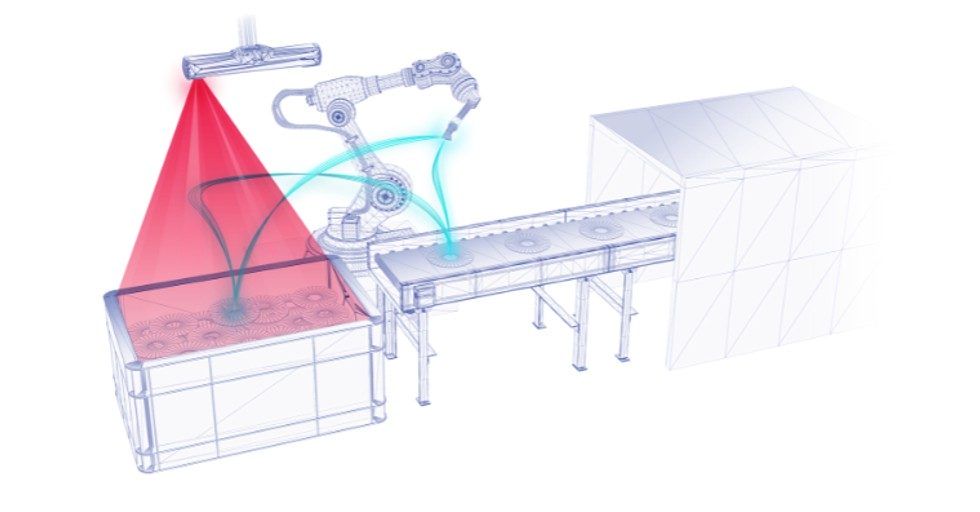

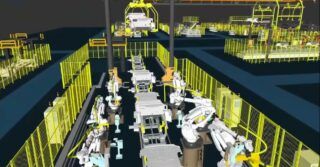

![Forecasts, Opportunities, and Challenges for the Polish Industry in 2024 [ANALYSIS] Forecasts, Opportunities, and Challenges for the Polish Industry in 2024 [ANALYSIS]](https://industryinsider.eu/wp-content/uploads/xIndustry-40-320x167.jpg.pagespeed.ic.o8zijDQlIJ.jpg)